This article was last updated on <span id="expire-date"></span> days ago, the information described in the article may be outdated.
今天在搞 Android12 的升级,结果再刷入 Nikgapps 的 GBoard 和 GoogleClock 时发生了很恼人的事情
1 | Can't dirty flash ** , please clean flash! |
我要刷什么包需要你教我怎么做吗!!!
解决方法
使用你的解压缩软件打开对应的刷机包,以 NikGapps-Addon-12-GoogleClock-20211227-signed.zip 为例。可以看到压缩包结构如下。
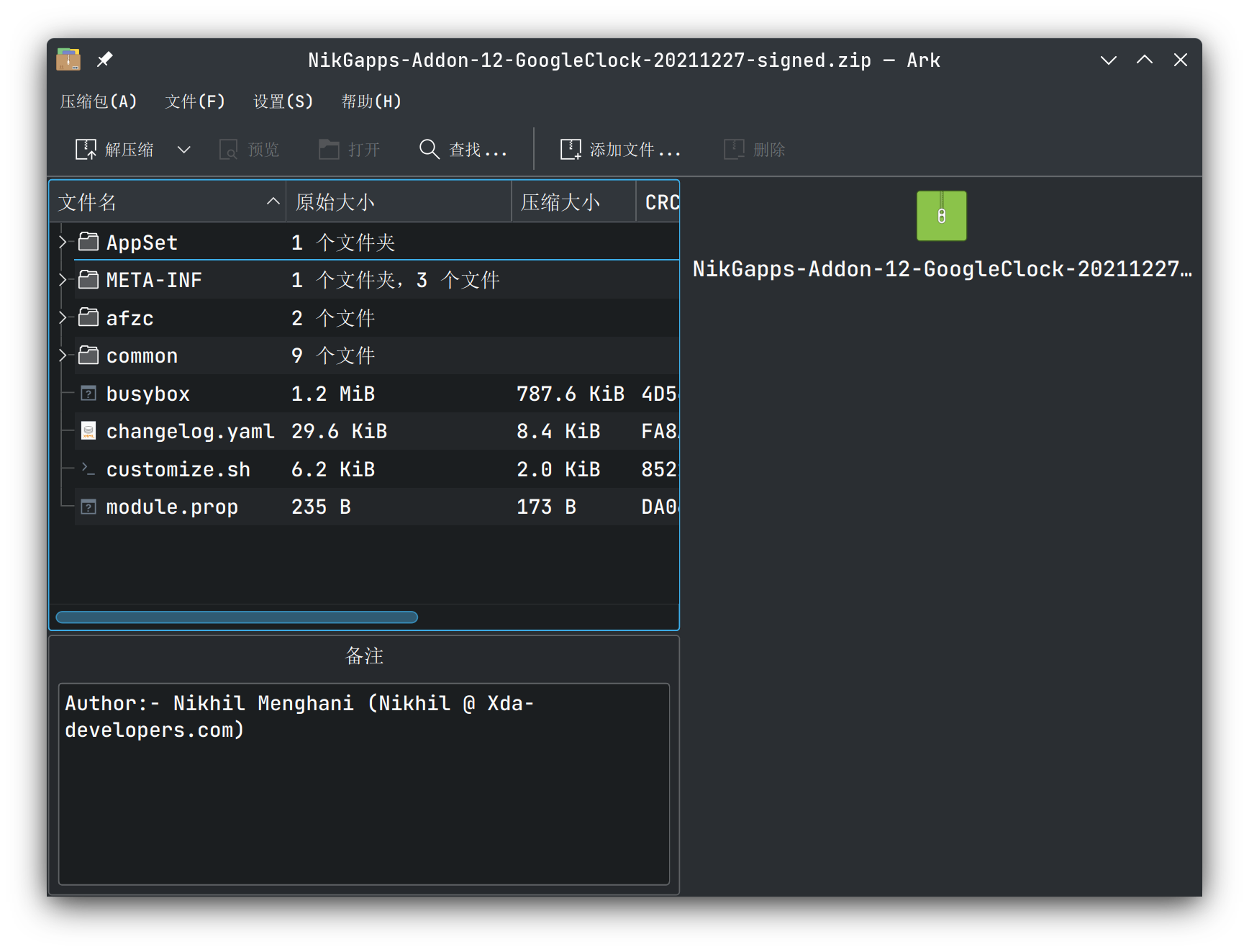
打开 common/nikgapps_functions.sh,搜索 dirty 并定位到 find_install_type() 函数块,将 install_type="dirty" 更改为 install_type="clean"
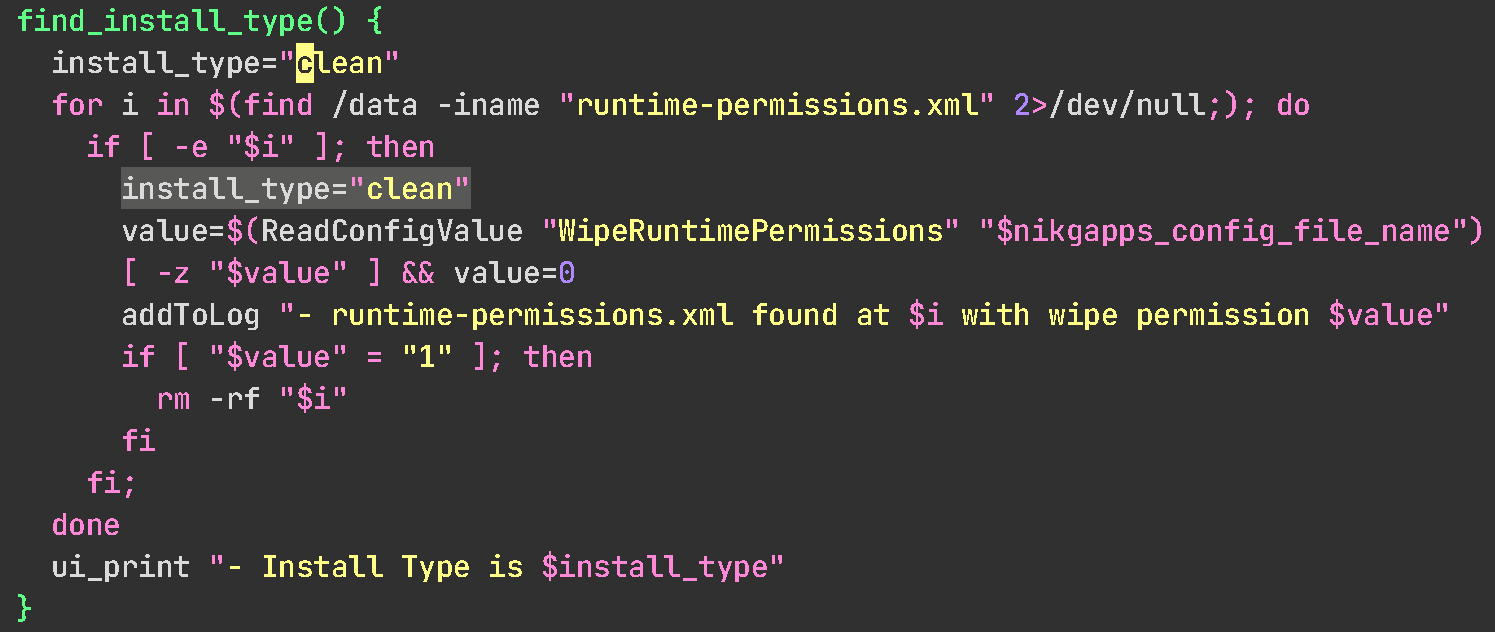
好了,现在可以再次愉快的刷机了。不得不说一句,Google 的应用用着确实舒服。
PS:虽然这样会强制将安装类型改为 dirty flash,但是所有的配置例如时钟的闹钟设置、输入法的用户词库仍然会保留。
Author: Syize
Permalink: https://blog.syize.cn/2022/01/13/dirty-flash-run-away/
本博客所有文章除特别声明外,均采用 CC BY-NC-SA 4.0 许可协议。转载请注明来自 Syizeのblog!
Comments