This article was last updated on <span id="expire-date"></span> days ago, the information described in the article may be outdated.
最近做课程论文需要读取气象数据 (nc格式),之前处理雷达数据时一直都是用 netCDF4 直接梭哈,但是处理全球大尺度的数据时,经常搞日平均月平均,单独取某些月做操作,这个时候 netCDF 就不够看了。正好学一学 xarray,水几篇博客。
读取 netCDF 文件
读取文件部分没什么好说的,直接读取就可以
1 | from xarray import open_dataset |
1 | <xarray.Dataset> |
Positional indexing
关于坐标的绑定这里绑定的意思是,你在
xarray的Dataset或者DataArray层面对数据操作时,坐标也随着变化。但是你要是直接取出格点数据进行操作的话,这里的绑定就是无效的。
Dataset 中的 positional indexing
xarray 的 Dataset 中,数据是和坐标 (这里的坐标可以是经纬度、时间等) 绑定的,所以可以直接通过 positional indexing 来取想要的部分的数据,例如提取特定时间或者特定经纬度的数据。下面的例子展示了获取1999年3月1日的数据的方法
1 | # 这里写 “1999-03-01” 是因为与数据坐标里 `time` 维的坐标形式一致。 |
1 | <xarray.Dataset> |
这里传入 loc 的参数实际上是一个字典,所以你也可以这样取数据,效果是一样的
1 | data = dataset.loc[{"time": "1999-03-01"}] |
同理,想要取特定时间、特定经纬度的数据就多传入经纬度参数即可,但是要注意必须是数据坐标里存在的经纬度坐标
1 | data = dataset.loc[dict(time="1999-03-01",latitude=0,longitude=0)] |
但是如果我们想要的是特定时间范围、经纬度范围的数据呢?只要传入 slice 切片就可以了
1 | # 利用切片获取特定范围的数据 |
1 | <xarray.Dataset> |
切片的顺序
slice中第一个数值或字符串代表起始坐标,第二个代表终止坐标,因此需要注意Dataset和DataArray中坐标的起始和终止顺序。如果取反的话将取不出数据。
DataArray 中的 positional indexing
DataArray 的 loc 使用方法与 Dataset 类似,但是不同的是不需要传入字典,而是以索引的形式传入。
以下只展示一个运行结果
1 | # 获取特定时间:1999-01-01, 特定经纬度:(0, 0) 的数据 |
1 | <xarray.DataArray 'sst' (time: 12, latitude: 361, longitude: 721)> |
索引范围需要注意的是,这里的索引填写顺序要和坐标维度顺序相对应,具体的维度顺序可以查看打印出的
Dataset的Data variables一栏。
按照某一维度进行排序
有时候读取到的数据,经度或者纬度 (一般都是纬度) 顺序是从 90 到 -90 的,不太方便画图,需要对其重新排序,数据结构和代码如下
排序前。(为了简洁数据我就省略了)
1 | <xarray.Dataset> |
1 | # 排序代码 |
1 | <xarray.Dataset> |
去除 DataArray 中的 NaN 数据
使用 dropna 函数去掉无效值。函数接受两个参数,一个是 dim,一个是 how,暂不清楚这两个参数的具体意义,dim 似乎可以带任意一个纬度,how 写 any
1 | data_array = data_array.dropna(dim='longitude', how='any') |
经度坐标的转换
数据里的经度坐标的形式一般有两种,-180 - 180 或者 0 - 360。有时候我们需要从一种形式转换成另外一种形式,我大致在网上搜查了一下,并没有发现简便的方法。以下是具体的步骤,并以以下数据为例,其中为了保证篇幅数据部分已经省略。
1 | <xarray.DataArray 'analysed_sst' (time: 1, lat: 200, lon: 994)> |
DataArray 新建 Coordinate
使用 xrarray.where 函数可以为 DataArray 变量添加新的 Coordinate。函数接受三个必须参数,分别如下
1 | xarray.where(cond, x, y, keep_attr=None) |
cond 一般写作一个使用 < 或 > 的判断式,满足条件 (True) 的位置将使用对应的索引从 x 中获取数据,不满足条件 (False) 的从 y 中获取数据。这样说比较抽象,直接看代码。
1 | import xarray as xr |
1 | <xarray.DataArray 'analysed_sst' (time: 1, lat: 200, lon: 994)> |
这时可以发现,数据中多了 lon_adjust 坐标,其坐标的经度数就是 lon 中对应的经度在 0-360 中的表示。但是该坐标前面没有 * 号,说明该坐标虽然存在但是却没有在数据中使用。(可以看到第一行数据的三个维度依旧是 time, lat, lon)。
DataArray 交换两个 Coordinate
为了启用坐标 lon_adjust,我们需要交换两个坐标,使用函数 swap_dims 实现。swap_dims 接受一个字典参数,key 值是要替换坐标的名字,value 值是新坐标的名字。
1 | data_array = data_array.swap_dims({"lon": "lon_adjust"}) |
1 | <xarray.DataArray 'analysed_sst' (time: 1, lat: 200, lon_adjust: 994)> |
现在 lon_adjust 坐标已经启用了。接下来两步就是可选的,去掉 lon 坐标和坐标重命名了。
DataArray 去除无用的 Coordinate
DataArray 和 Dataset 略有不同,二者去除坐标的函数不一样,这里暂时仅介绍 DataArray 的。使用 reset_coords 函数去除 lon 坐标。
1 | data_array = data_array.reset_coords('lon', drop=True) |
1 | <xarray.DataArray 'analysed_sst' (time: 1, lat: 200, lon_adjust: 994)> |
DataArray Coordinate 重命名
使用 rename 函数重命名。
1 | data_array = data_array.rename({"lon_adjust": "lon"}) |
1 | <xarray.DataArray 'analysed_sst' (time: 1, lat: 200, lon: 994)> |
关于 xarray 的奇奇怪怪的 key
今天在使用按照季节取数据的时候,突然对 xarray 的取季节数据的方式很感兴趣。就拿取十二月、一月和二月 (缩写为DJF) 的数据来举例,我搜到的方法是这么取的
1 | data_array_group = data_array.groupby('time.season').groups |
这里的 groupby 可以将数据进行分组,time.season 即表示,按照季节分组。一般来说,groupby 里带入的字符串应该是某个维度的标签才对,time.season 完全不是一个维度的标签。
另外,也可以通过 time.season 的方式,取出一个叫做 season 的 DataArray,大小与数据的时间维一致,只不过对应位置换成了时间所在的季节的缩写。
1 | data_array['time.season'] |
我依稀记得,自定义的类可以通过重写某个内置函数来使得类可以通过 key 取值,短暂查询过后,发现这个函数名字叫做 __getitem__。真相大白了,这说明 xarray 的 __getitem__ 函数中,一定有着相应的处理过程。
关于 __getitem__ 函数
__getitem__ 函数接受一个参数,这个参数可以是整数、字符串、或者切片。在你重写 __getitem__ 函数,对这些参数类型分别予以判断并完成返回值的功能后,你的类就可以通过整数索引、通过字符串 key 或者通过切片取值了。
xarray 中的 __getitem__ 函数
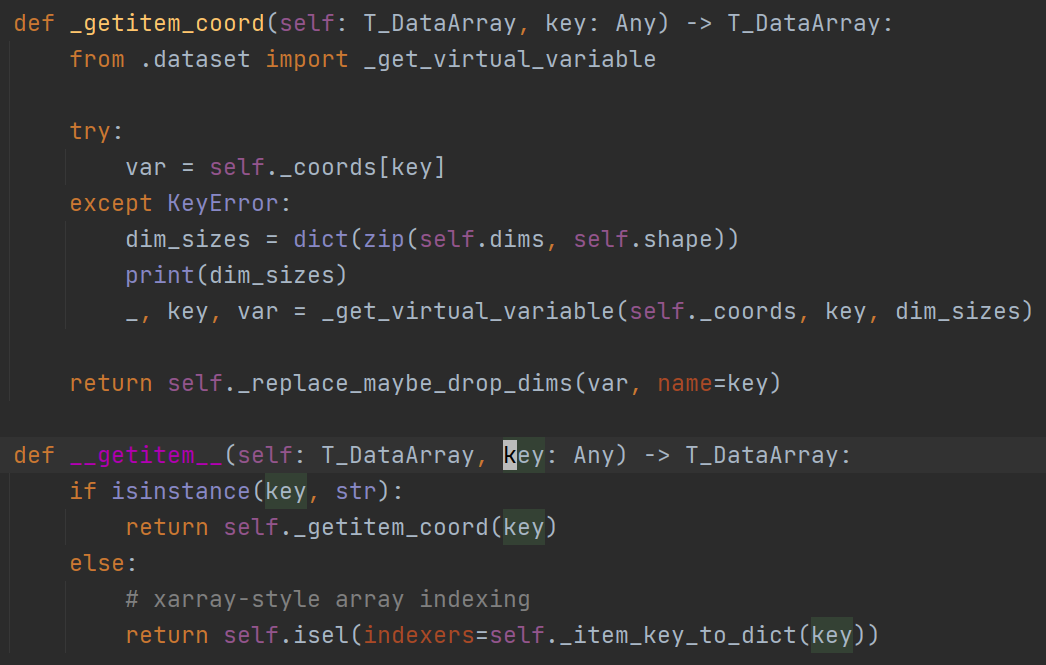
上面是 xarray 的部分代码截图 (请忽略我调试时加上的 print ),可以看到 __getitem__ 函数调用 _getitem_coord 函数取值。若带入的参数是time.season,则 _getitem_coord 在尝试直接取值的过程中将抛出错误,然后调用 _get_virtual_variable 获取不存在的”虚拟值”。
下面是我直接复制来的 _get_virtual_variable 的代码。
1 | def _get_virtual_variable( |
主要定位到第 21 行,这里对带入的 key 参数进行了判断,检测是否存在 .,并对其进行了分割,拿到前一部分 time 并用其取出时间值。然后下面的 getattr 将从 ref_var.dt 中取出名叫 season 的属性,然后用 Variable 类生成新的 DataArray 并返回。至此我们终于拿到了想要的 season 时间坐标数据。
但是,等等,有没有觉得这里的 dt 有些眼熟?ref_var 这个变量是从 variables 里取出来的,从上面的图可以看到,variables 就是 self._coords,而 self._coords 存储的就是数据本来的坐标呀。那么我直接通过下面的代码也可以拿到 dt。
1 | data_array['time'].dt |
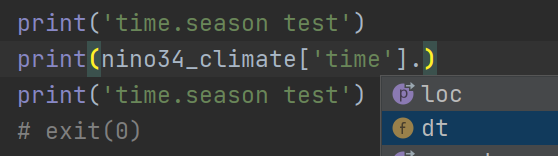
也就是说,xarray 这些所谓的”虚拟值”,其实都已经算好了,只不过没有在坐标里体现出来而已。那么这个 dt 里究竟有哪些属性,通过 dir 函数打印一下就知道了。另外值得注意的是,这些可取的时间变量类型都是 numpy 的数组,通过这一点我们可以做出更多的操作,详细看下面一节。
1 | ['__class__', '__class_getitem__', '__delattr__', '__dict__', '__dir__', '__doc__', '__eq__', '__format__', '__ge__', '__getattribute__', '__gt__', '__hash__', '__init__', '__init_subclass__', '__le__', '__lt__', '__module__', '__ne__', '__new__', '__orig_bases__', '__orig_class__', '__parameters__', '__reduce__', '__reduce_ex__', '__repr__', '__setattr__', '__sizeof__', '__slots__', '__str__', '__subclasshook__', '__weakref__', '_date_field', '_is_protocol', '_obj', '_tslib_round_accessor', 'calendar', 'ceil', 'date', 'day', 'dayofweek', 'dayofyear', 'days_in_month', 'daysinmonth', 'floor', 'hour', 'is_leap_year', 'is_month_end', 'is_month_start', 'is_quarter_end', 'is_quarter_start', 'is_year_end', 'is_year_start', 'isocalendar', 'microsecond', 'minute', 'month', 'nanosecond', 'quarter', 'round', 'season', 'second', 'strftime', 'time', 'week', 'weekday', 'weekday_name', 'weekofyear', 'year'] |
可以看到 xarray 给的很精细,连 microsecond 都有。不过没什么用,我这个是月平均,时间尺度低于月的估计都是相等的。
最后回到最开头,使用 groupby 函数取数据那里。由于时间关系,我这里只做猜测,这里取数据的方式必定是类似的,在内部对 key 值做了判断。
通过 xarray 的 dt 取特定时间的数据
通过上面的分析,可以看出,我们可以直接通过 dt 这个变量来取特定时间的数据。
比如取特定年份的数据
1 | data_array = data_array[data_array['time'].dt.year == 2010, :, :] |
1 | <xarray.DataArray 'sst' (time: 12, latitude: 41, longitude: 201)> |
既然 dt 是 numpy 的数组,我们可以利用多条件来筛选数据,例如我要取2008年3月、2009年4月和2010年5月的数据,可以通过下面的操作筛选。
1 | year = data_array['time'].dt.year |
1 | <xarray.DataArray 'sst' (time: 3, latitude: 41, longitude: 201)> |
不过我感觉应该不会有人会这么取数据吧?
找回丢失的 time 坐标
在使用 groupby 函数进行各种平均、求和的时候 (比如说年平均、月平均之类的),你会发现得到的 DataArray 里面 time 坐标消失了,取而代之的是对应的 year 之类的坐标,这样对稍后要进行的其他操作 (比如直接扔进 eofs 里进行分解) 不太友好,因此还需要手动把 time 坐标添加回来。
这里以 year 坐标举例,其他的坐标应该是类似的
首先我们有 dataset 如下形式
省略了 array() 里的输出
1 | <xarray.DataArray 'sst' (year: 43, latitude: 721, longitude: 1440)> |
这里我计算了每一年的 DJF,然后发现 time 坐标变成了 year 坐标。想要把 time 添加回来的话,首先需要根据 dataset 中的 year 坐标生成类型为 datetime64[ns] 的时间数据。这里使用 pandas 中的 to_datetime 函数进行操作。
1 | data_time = to_datetime(dataset['year'].values, format='%Y') |
然后将这个 data_time 作为 year 的子坐标添加进 dataset 中。
1 | dataset = dataset.assign_coords(time=('year', data_time)) |
time参数这里的 time 形参表示添加的坐标名为 time,括号里 ‘year’ 为父坐标,data_time 是添加的坐标的数据
然后你就会看到 dataset 里出现了 time 坐标,只不过此时它还没有被使用。
1 | <xarray.DataArray 'sst' (year: 43, latitude: 721, longitude: 1440)> |
然后就使用前面提到的交换两个坐标的方法互换 year 和 time,然后丢掉 year 就可以了
计算每一年的季节平均
今天在做数据的 EOF 分析,需要计算每一年中的 DJF 时间内的数据平均,突然发现 xarray 里面竟然没有现成的函数可以使用,但是如果我用循环来计算的话也太不优雅了,完全舍弃掉了向量运算的优势。经过思索以后,找到了如下的解决办法。
假定我们有如下的月平均数据 dataset,并已取出了月份为 D、J、F 的数据,舍弃掉了不完整的月份数据 (也即无法完整组成 DJF 组合的数据)。
1 | <xarray.DataArray 'sst' (time: 126, latitude: 721, longitude: 1440)> |
既然 xarray 无法提供便捷的操作,这里我们就需要让思维跳出 xarray 的限制,采取的方法如下:取出 dataset 中数据对应的 numpy 数组,然后利用 reshape 将数据的维度重新划分,把第一个时间维打散成两个变成两个维度,一个是代表有多少组 DJF 的 year 维度,这个维度后面将转换成 time 维,一个是代表 DJF 中每个月的 DJF 维。这样,数据的 shape 将会由 (126, 721, 1440) 变为 (42, 3, 721, 1440),然后我们对第二个维度取平均,就能得出每一年内数据的 DJF 的 平均了。最后我们再利用得到的新的数据构造新的 dataset。具体步骤如下。
首先从 dataset 中取出数据的 numpy 数组
1 | data = dataset['sst'].data |
然后结合自己数据的大小对数据进行 reshape (因为我的数据原本的 time 维长度维 126,若以 3 为单位进行分组的话,126/3=42,因此数据最后的 shape 应为 (42, 3, 721, 1440)) 。
1 | data = data.reshape((42, 3, 721, 1440)) |
然后对第二个维计算平均,得到我们想要的数据的 numpy 数组。
1 | data = data.mean(axis=1) |
最后构造出我们想要的 DataArray
1 | # 由于我们没有改变经纬度,因此经纬度坐标直接使用原来的坐标即可 |
array() 里的数据已省略
1 | <xarray.DataArray 'sst' (time: 42, latitude: 721, longitude: 1440)> |
Author: Syize
Permalink: https://blog.syize.cn/2022/10/16/learn-xarray-with-netcdf/
本博客所有文章除特别声明外,均采用 CC BY-NC-SA 4.0 许可协议。转载请注明来自 Syizeのblog!
Comments